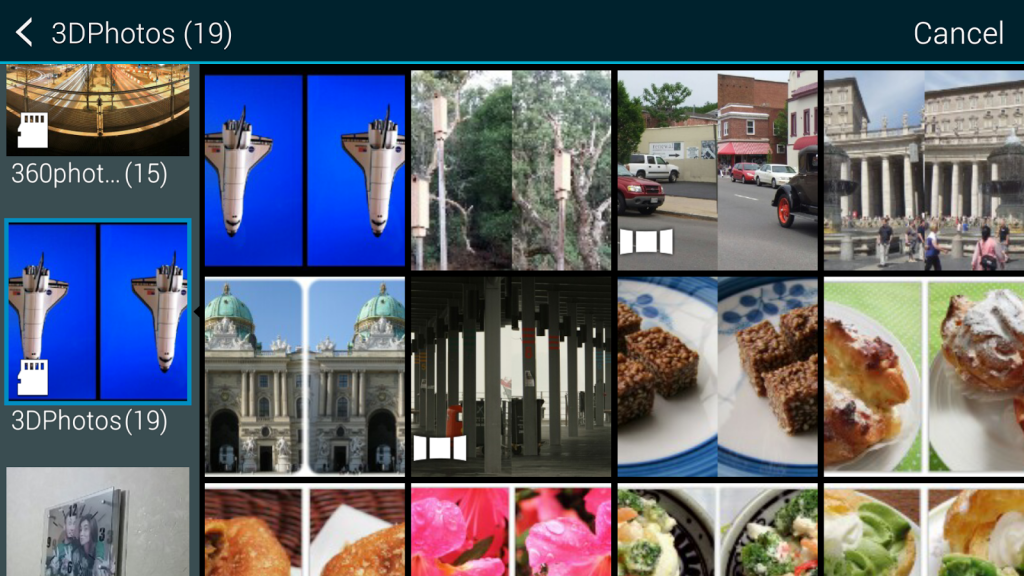VR 3D Photo Viewer Cardboard 1.0
Free Version
Publisher Description
Open 3D Side by Side photos with this free app and view photos in Cardboard.
Unlike regular image viewer this app will help you:
1. Correctly display SBS photos in Cardboard
you can download some sample 3D photos here:
https://yadi.sk/i/1Xb5DZbafyGwa
https://yadi.sk/i/QjMWIvNQfyGwr
https://yadi.sk/i/0WNUrex6fyHHP
https://yadi.sk/i/JdRUSvFXfyHHu
2. Navigate with head gestures - tilt you head down to jump to the next photo. No hands or magnetic sensor needed
3. Open all images in the same folder - you can create your own collections and show them to your friends just by placing selected photos in a separate folder
Viewer is very simple to use, kids friendly and absolutely free with no ads.
Enjoy amazing 3D photos in Cardboard and show them to your friends. It's beautiful!
For more VR apps like our page on Facebook - http://facebook.com/PresenceVRStudio
To fully enjoy this app, please use Google Cardboard or any other VR headset/HMD. Learn more about cardboard here - https://www.google.com/get/cardboard/.
Check out our other VR apps:
* Charlie VR Player - play 2D and 3D movies with Cardboard. Kids Friendly video player - https://www.facebook.com/charlievrplayer
* VR Photo Viewer Cardboard - view 2D photos in Cardboard. Share your photo collection like never before! - https://play.google.com/store/apps/details?id=tk.presencevr.vrphotoviewer
* VR ART Gallery for Cardboard - enjoy classic art in virtual reality and 3D
https://play.google.com/store/apps/details?id=com.intellect.club.art3d
* VR Moon Meditation - get love and moon energy with this visual music experience -
https://play.google.com/store/apps/details?id=tk.presencevrstudio.moonmeditation
We offer custom Cardboard app development services - video apps, games, art galleries. Contact us via Viber, Telegram and What's App - +998901881240 and skype: shakhruz.
About VR 3D Photo Viewer Cardboard
VR 3D Photo Viewer Cardboard is a free app for Android published in the System Maintenance list of apps, part of System Utilities.
The company that develops VR 3D Photo Viewer Cardboard is ZefirVR. Apps and Games for Virtual Reality. The latest version released by its developer is 1.0.
To install VR 3D Photo Viewer Cardboard on your Android device, just click the green Continue To App button above to start the installation process. The app is listed on our website since 2015-04-14 and was downloaded 12 times. We have already checked if the download link is safe, however for your own protection we recommend that you scan the downloaded app with your antivirus. Your antivirus may detect the VR 3D Photo Viewer Cardboard as malware as malware if the download link to tk.presencevr.vr3dphotoviewer is broken.
How to install VR 3D Photo Viewer Cardboard on your Android device:
- Click on the Continue To App button on our website. This will redirect you to Google Play.
- Once the VR 3D Photo Viewer Cardboard is shown in the Google Play listing of your Android device, you can start its download and installation. Tap on the Install button located below the search bar and to the right of the app icon.
- A pop-up window with the permissions required by VR 3D Photo Viewer Cardboard will be shown. Click on Accept to continue the process.
- VR 3D Photo Viewer Cardboard will be downloaded onto your device, displaying a progress. Once the download completes, the installation will start and you'll get a notification after the installation is finished.